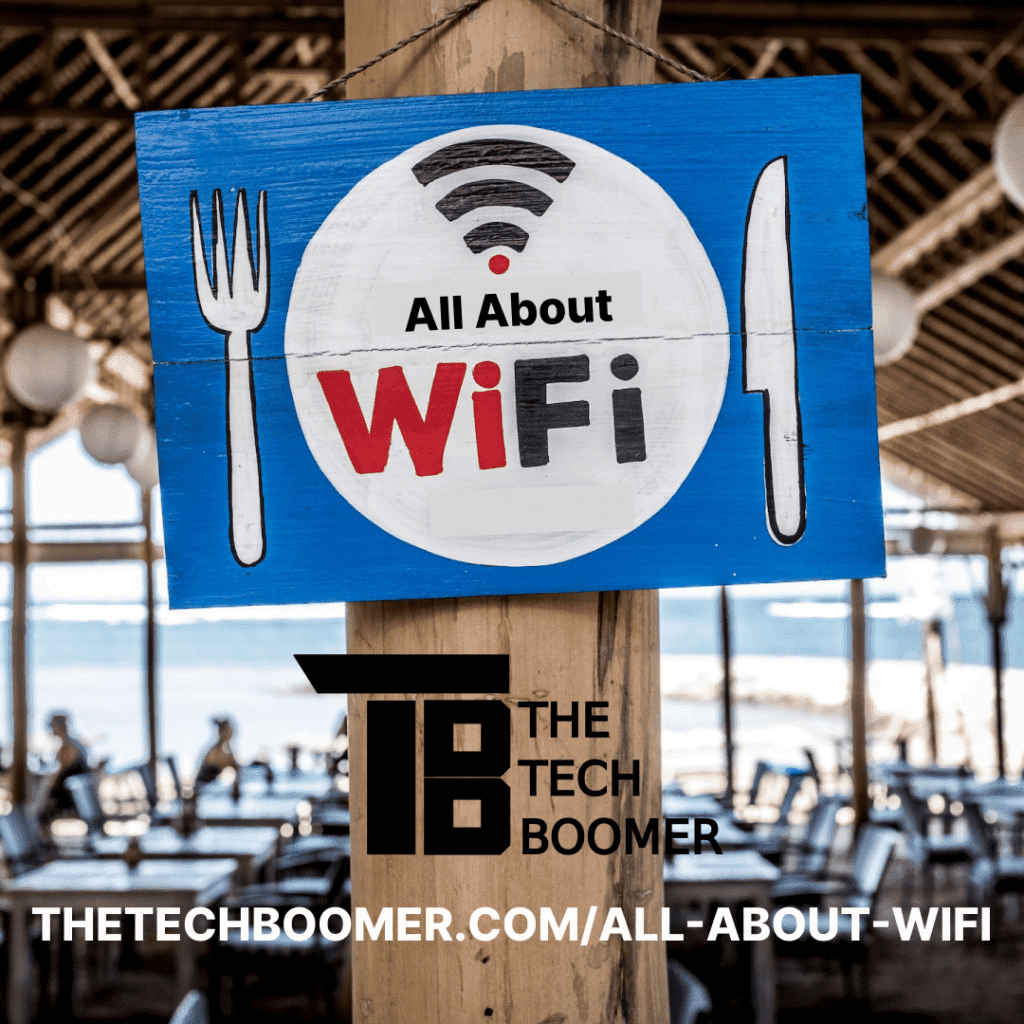WiFi (Wireless Fidelity) is a technology that allows devices such as computers, smartphones, and tablets to connect to the internet wirelessly. If you’ve ever used your laptop to access the internet at a coffee shop, or your smartphone to check your email while on the go, you’ve likely used WiFi.
WiFi is often confused with the internet itself. Later in this article I will attempt to explain the difference.
what is wifi?
Simply, WiFi (sometimes spelled “Wi-Fi”) is where internet traffic is transmitted over a radio signal to and from a device such as a laptop or a phone.
WiFi operates on either a 2.4 or 5 gigahertz “Ghz” radio band, whereas AM radio operates between 535 and 1700 kilohertz, and FM is between 88.1 and 108.1 megahertz.
Most homes and businesses have a WiFi router in them. This device serves as both a broadcast and receiving device. See this article about routers, modems, and other computer terms.
The difference between wifi and the internet
Many people confuse WiFi and the internet itself. I will see Facebook posts from people in my area group saying, “My WiFi is down,” or, “Who has the best WiFi in the area?” Let me try to explain the difference.
We’ll use plain old radio as an example. Station WBOOM, music for boomers (not a real station).
Say WBOOM is at 102.1 on your dial (an obsolete term we still use. How many radios still have a dial?). One day you turn on the radio, tune to that station and all you get is static, no music. You wouldn’t think that “the radio is down,” only that station. You could prove that by tuning to another station.
As a comparison, the radio station is the internet, your radio is the WiFi, and your ears are the device being broadcast to. You can be connected to your WiFi router, as your phone shows a good signal, but still have no internet. It could be because your Internet Service Company “ISP” is having problems, a cable is down in your neighborhood, or the modem in your house is not working properly, or many other issues.
The problem is, unlike radio, you can’t tune to another internet in your house.
WiFi connection issues
But sometimes the WiFi is the issue. Since WiFi operates at a much higher frequency than FM radio, the signal can be interrupted easily. Walls, appliances, etc. can degrade your signal. For example, in my house, my router is in the office on one end of the house, and if I am in the kitchen, it’s hard for me to get a good signal even though I’m not really that far away.
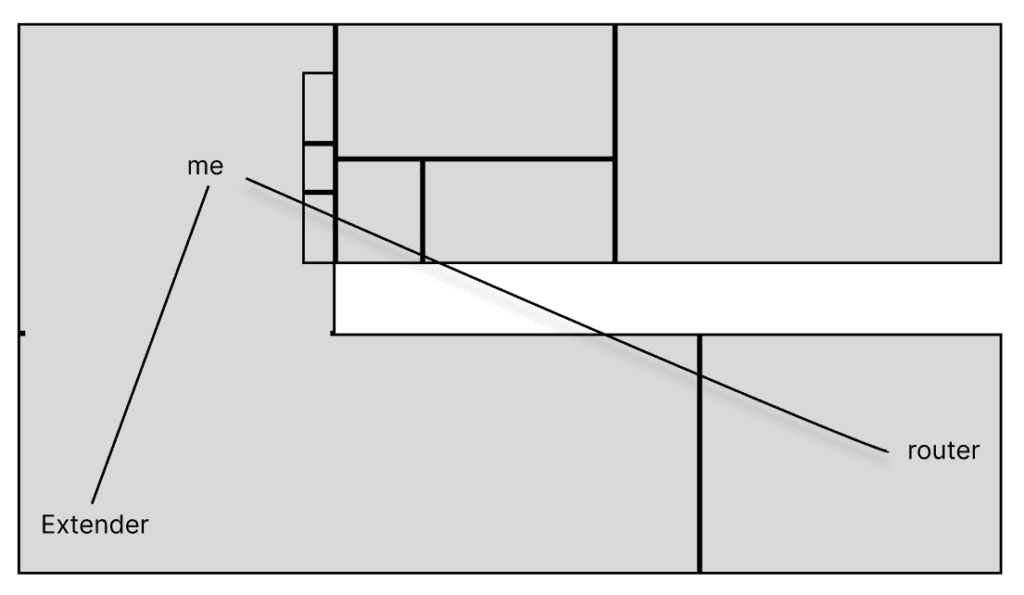
The problem isn’t the distance, a 2.4 Ghz WiFi signal can reach 150 feet, and a 5 Ghz signal can transmit around 50 feet (5Ghz can transmit data faster that 2.4 Ghz but it can be interfered with more easily). My problem is that the WiFi signal has to travel down a hallway wall, through copper pipes in a bathroom, and through a refrigerator, microwave, or stove in order to reach me in the kitchen. So if you have a similar problem, you can install a WiFi extender like I have.
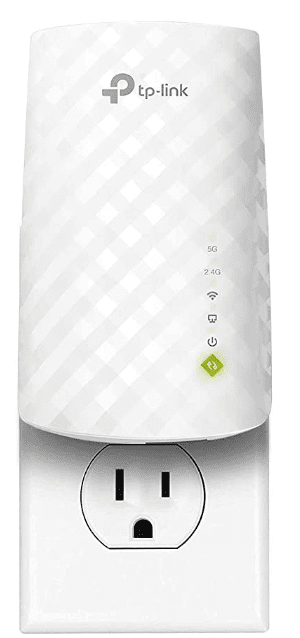
You can find one here.
Public WiFi
Public WiFi should be treated differently than your home WiFi. While your home connection requires a password, a public signal either doesn’t, or the password is common knowledge. This means you could be sharing information with just about anybody. While most internet traffic is encrypted, many times the initial connection isn’t, so while a bad guy peeking at your traffic using something like a WiFi Pineapple might not be able to see the data going to and from your bank, they still might be able to see what bank you are connected to. So be very careful what websites or apps you use while on public WiFi.
And a bigger security issue with public WiFi is the fact that someone can see the public WiFi name and create a hot spot on their phone with the same name. Your phone could then connect to their hot spot and they could capture more of your data. These are called “evil twin” attacks. Read more about them here.
The way around both of these is to use a VPN. Later I will post an article about them. Stay tuned.
As always, if you have a question about this or any other post, please leave a comment below, or you can email me at larry@thetechboomer.com.