Many in my generation (“Boomers”) are not very eager to adopt new technology. That’s what this site is all about. Let’s look at pay with your phone services. What it is, how it works, and is it safe.
What is pay with your phone?
This article will not include apps that let you order and pay for products, such as Chick Fil A, Amazon, McDonalds, etc. I’ll hit those in a later article.
Today I’m talking about using your phone to pay in store for purchases.
And while some retail stores have their own system for pay with your phone, such as Kroger and Wal-Mart, I’m going to focus on the universal ones: Google Pay (also referred to as “GPay) and Apple Pay.
These are also called “contactless pay.”
With these services, one simply taps their phone at a tap and pay terminal and Boom! – payment is made.
How does pay with your phone work?
To start with, both Google Pay and Apple Pay use a technology called Near Field Communication (“NFC”).
NFC is a type of very short range radio transmission. Very short, as in a little over an inch.
When the phone is tapped to the terminal, data is transmitted from the phone to the terminal and back. Payment is made instantly.
Most phones have NFC capability. If yours doesn’t, you cannot pay with your phone. This article from Wikipedia will explain NFC if you want more information.
Payment is made using whatever card you designate. You can have multiple cards stored, but one is the default. It can be changed to another card with a quick swipe.
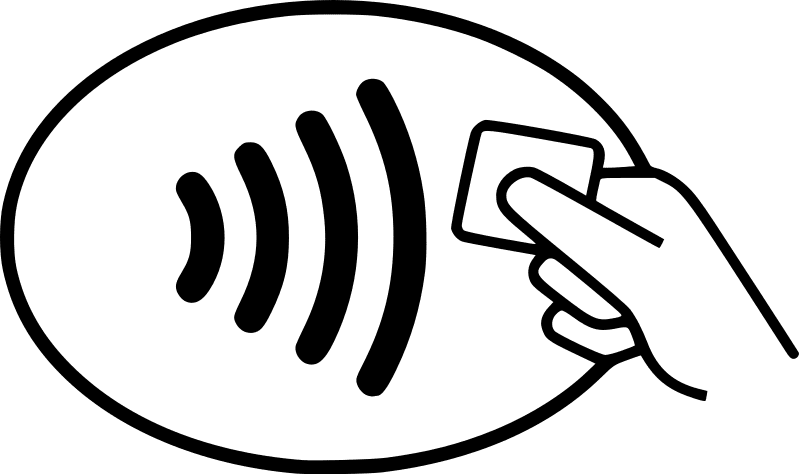


If you see any of these symbols, you can pay with your phone. Even if you only see the Apple Pay, you can still use Google Pay and vice versa. The technology is the same with both.
is pay with your phone safe?
That’s the big question. Let’s now look at the inner workings of pay with your phone and see if it’s safe.
First of all, for those who don’t want to store their cards on their phone, don’t worry, you aren’t. Both Google and Apple Pay use virtual card numbers to make transactions.
In both systems, your card details are provided only once, during the initial setup.
With Google Pay, your credit card is stored on their servers, and a virtual card is stored on your phone. The vendor never sees your real card number. The virtual card transaction is sent through Google’s servers and they charge the actual card.
Apple Pay is slightly different. During setup, the bank issues the virtual card that is stored on your phone. When payment is made, that card number is transmitted to the bank, which charges the actual card.
The banks charge Apple for this service, as opposed to Google’s method.
In either case, your card isn’t stored on your phone, only the virtual card. So even if someone was to intercept that transaction, they still wouldn’t have your actual card.
Encrypted transactions
Pay with your phone, tap and pay cards, and chip cards all use secure encryption to transmit data.
This means that unlike the Target and Home Depot card hacks back in 2013 & 14, where criminals were able to install software on store terminals to capture card information from “swipe” cards, that couldn’t happen today
If this were to be attempted with a chip card or tap and pay, they would get useless garbage.
Now crooks must find other ways to get your money. See this article about 4 online scams you need to avoid.
But be aware, many gas stations still use the swipe method. This is the main area crooks focus on when installing skimmers. Pay with your phone eliminates that risk.
One big myth about pay with your phone
The big myth about pay with your phone is that someone can hold a device near your phone and get all of your payment information. This is a myth that just won’t go away. Let’s check it out.
First of all, the only devices that can transact payments are terminals that use pay with your phone technology.
If someone were to have some sort of portable terminal that they could get next to your phone, the only way they would be able to use it would be through their bank, in which case they could easily be identified.
Second of all, both Google and Apple require that your phones have automatic screen lock turned on in order to use them. No transactions can be processed unless your phone is unlocked.
And thirdly, both Google and Apple Pay virtual cards are set to be used with your phone, and only your phone, using your Google or Apple account.
If someone were to somehow get your virtual card number, they still would not be able to use it without having your phone and logged in to your account.
And yes, there are websites out there who will tell you differently. They will say that card information can easily be stolen from a phone. But they just want to sell you some sort of useless technology that purports to fix something that isn’t broken.
So, is pay with your phone safe?
In my opinion, yes, it is safe. Until it isn’t. As security technology advances, so does criminal technology.
Remember when we used to think an ATM or debit card was safe because you needed a PIN to use it? Then criminals figured out how to use a camera and a skimmer to capture both the card information and the PIN.
But as criminal technology advances, so does security.
Each is always chasing the other.
I believe pay with your phone is safe
because
- It is an encrypted transaction.
- It uses a virtual credit card instead of the actual one.
- The virtual card can only be used from the device it was created on.
And even if someone were able to somehow get around all of that, if you’re using a credit card, the bank wouldn’t hold you liable (Personally I wouldn’t use a debit card).
Tie all of these together and you get a pretty secure system. But like any system, it all comes down to you, to secure your phone. Make sure it is off when in your pocket or purse, and don’t give it to someone you don’t absolutely trust.
As always, if you have a question about this or any other post, please leave a comment below, or you can email me at larry@thetechboomer.com.





